Regarding the installation and use of American table lamp and floor lamp with lamp harp, generally speaking, the following steps can be followed:
Preparation before installation:
Ensure that the power is turned off and that you have read the installation guide and instructions for the lighting fixture.
Check if all components are complete and undamaged.
Installation lamp harp:
According to the instructions, fix the bracket in the appropriate position. This may require the use of tools such as screws, nuts, etc.
Ensure that the lamp harp is securely installed and will not move
Installation of lighting fixtures:
Gently place the lamp on the lamp harp, follow the instructions in the manual, and connect the wires and plugs.
Ensure that the wire connections are secure and there are no exposed wire parts.
Test lighting fixtures:
Turn on the power and test if the lighting fixture can function properly.
If there are any problems, such as the light bulb not turning on, flashing, etc., please immediately turn off the power and check if the connection is correct.
Subsequent replacement:
When replacing light bulbs or repairing lighting fixtures, make sure the power is turned off.
Gently remove the lamp according to the steps in the manual and replace or repair it.
After the replacement is completed, test the lamp again to see if it can function properly.
Please note that the installation methods for different brands and models of lighting fixtures may vary, so it is important to follow specific product instructions and guidelines. In addition, please be careful during installation and replacement to ensure your own safety.
In addition, for American brand table lamp and floor lamp, due to their design and quality differences, it is recommended to choose well-known brands and reputable merchants when purchasing to ensure product quality and after-sales service.
Types of Lighting Parts
Recommend Reading
Ready to Start Your Lighting Parts Project?
Post time: Jun-11-2024